Today I’m sharing my nine favorite iPhone apps! Of course, I love Instagram, Gmail, the Podcast app, etc.–but today I’m sharing some more unique ones! Let’s jump right in.
1 | Wunderlist
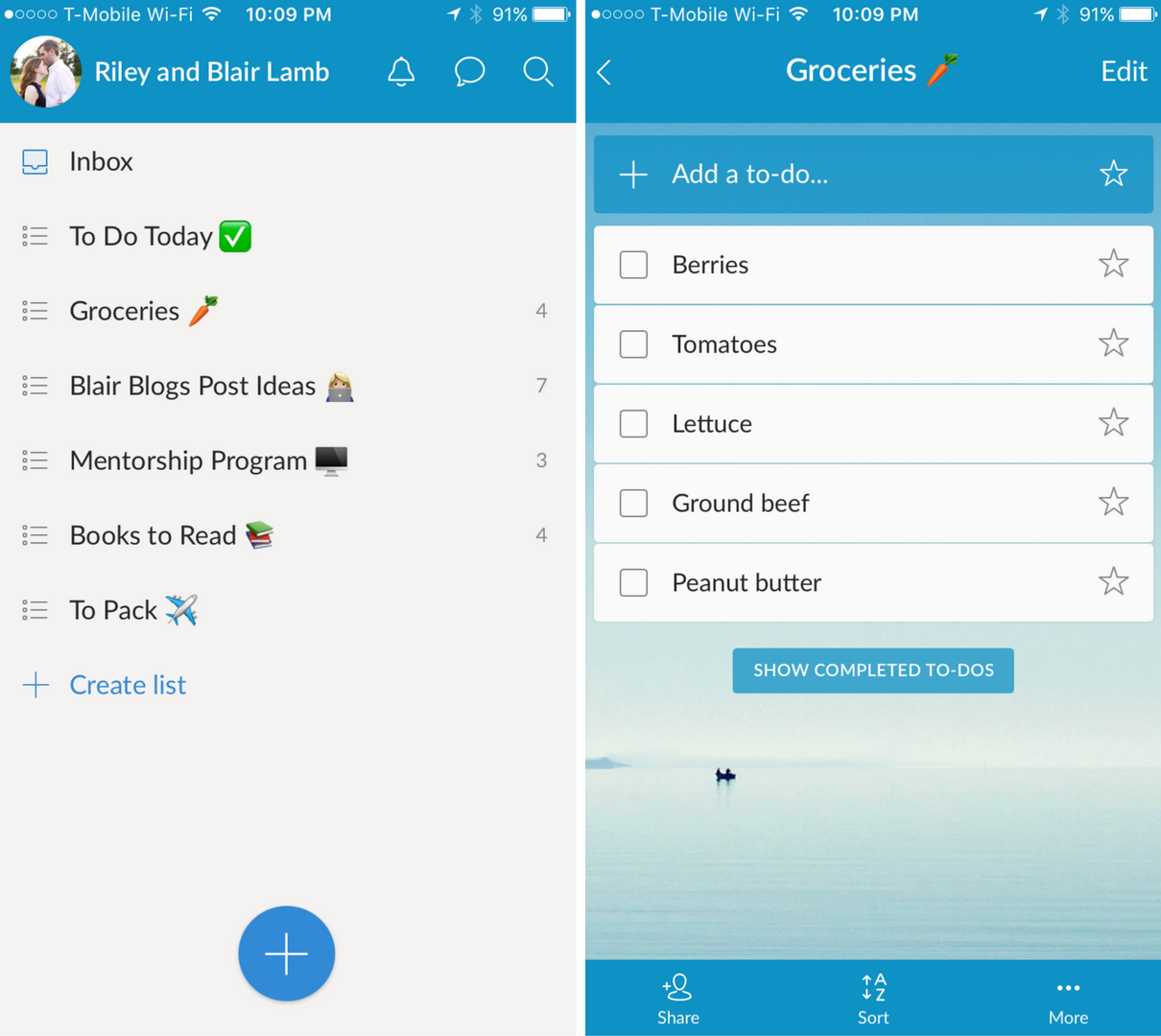
I am obsessed with this app! Riley and I have a synced account so that we can each add items to the grocery list. Whenever I go to the store, I check the list and make sure to purchase whatever Riley or I have added. I use the other lists for my own tasks, and we both use the “To Pack” list before trips. Before we lock up our house, we pull it up to make sure we’ve gotten every last thing.
2 | Canva
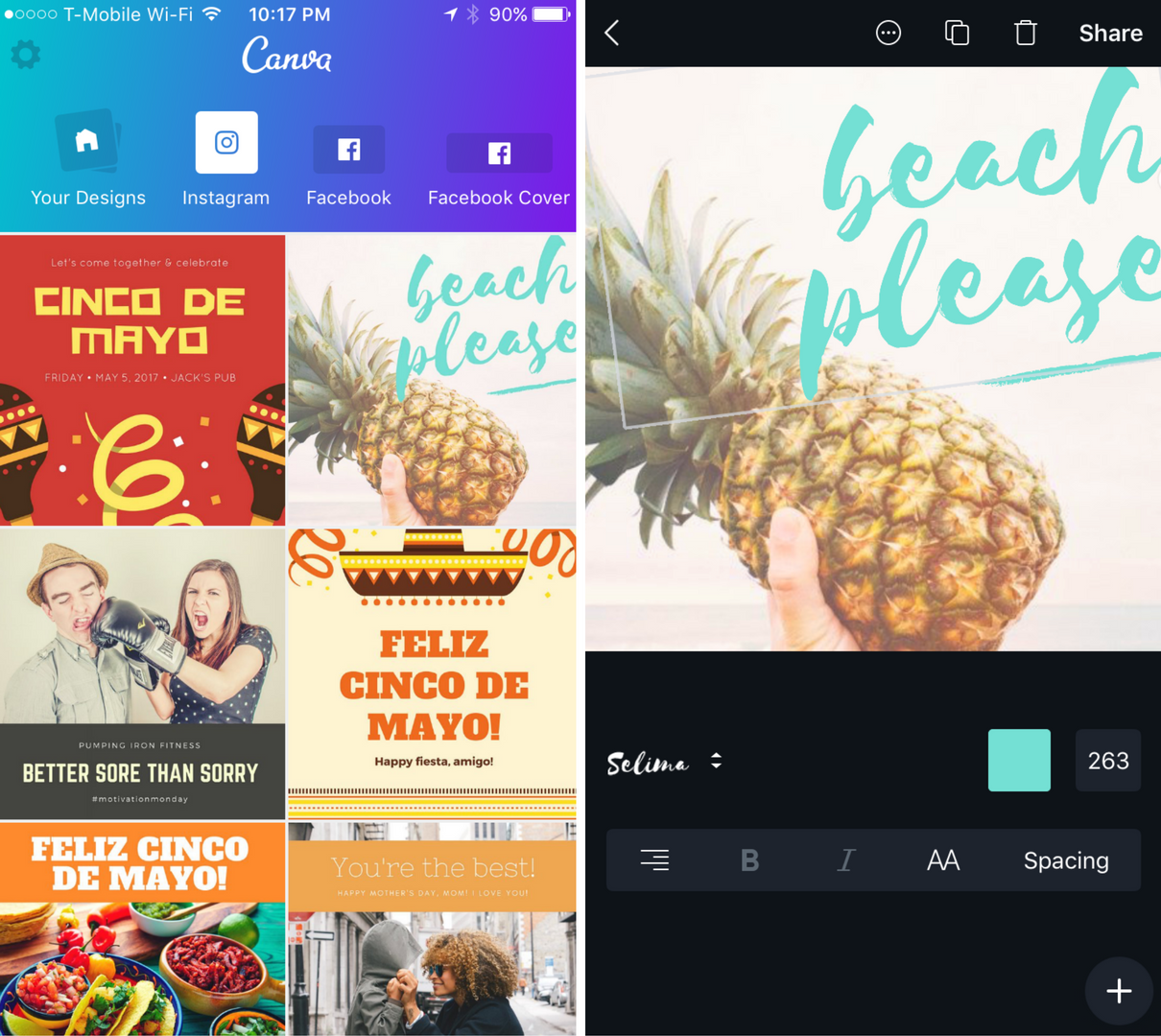
I much prefer the desktop version of Canva, but this app is great for on-the-go design. I use it for blog graphics, Instagram graphics, and Etsy shop graphics when I can’t get to my computer. The templates offered are easily editable and aesthetically pleasing. Download here!
3 | Prime Photos
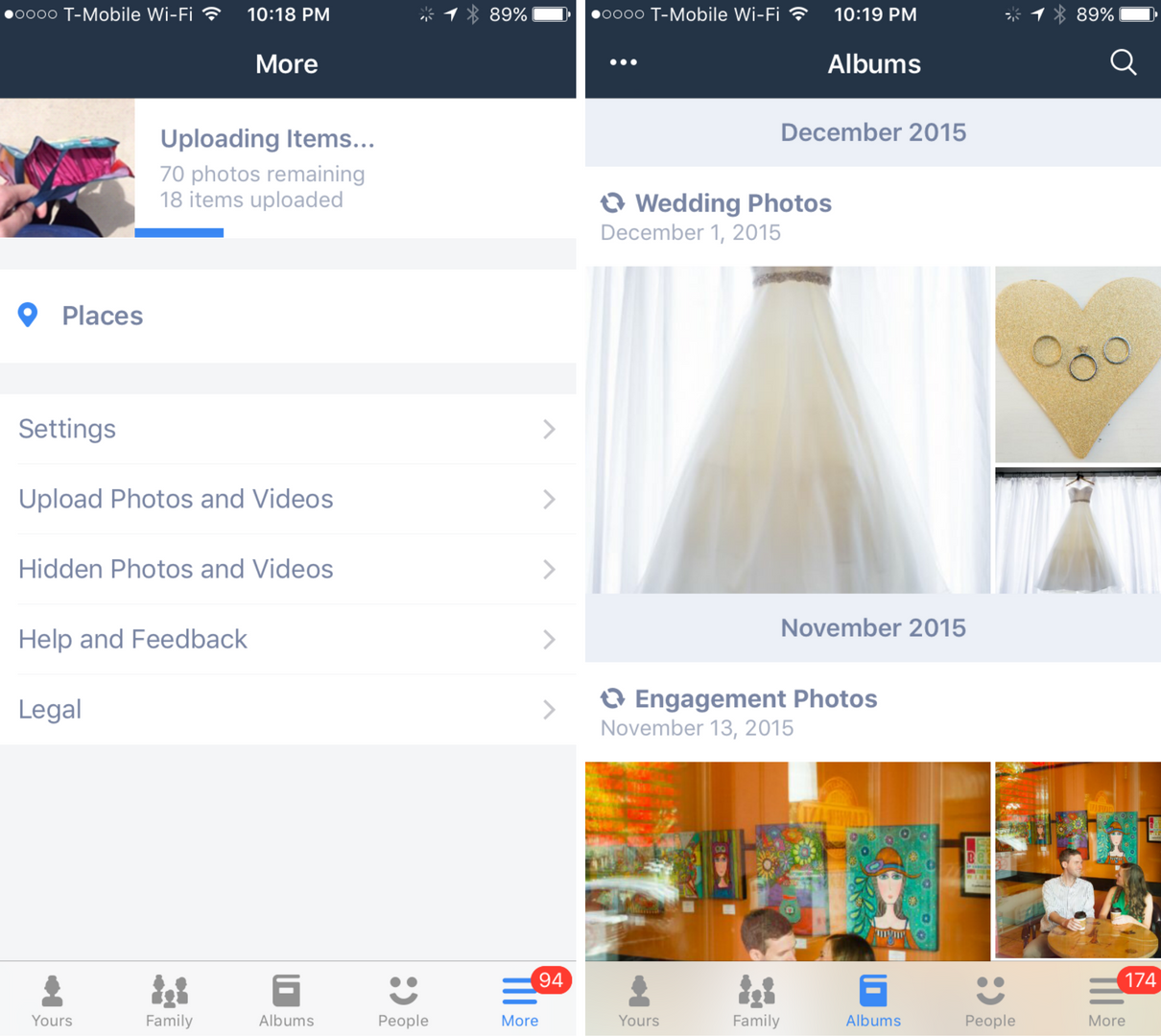
I love Prime Photos! If you have an Amazon Prime membership, you can use Prime Photos for unlimited photo storage at no extra cost! If you don’t have a Prime membership, you need one–it’s life-changing. Seriously. This app automatically uploads every photo I take on my phone to the cloud. That way, I can get to any of my photos from any device, my precious pictures are safe, and I can organize groups of iPhone photos into albums…all without using any space on my computer! (I also upload photos from my camera to Amazon Cloud.) Love, love, love Prime Photos.
Try Amazon Prime 30-Day Free Trial – affiliate link
4 | She Reads Truth
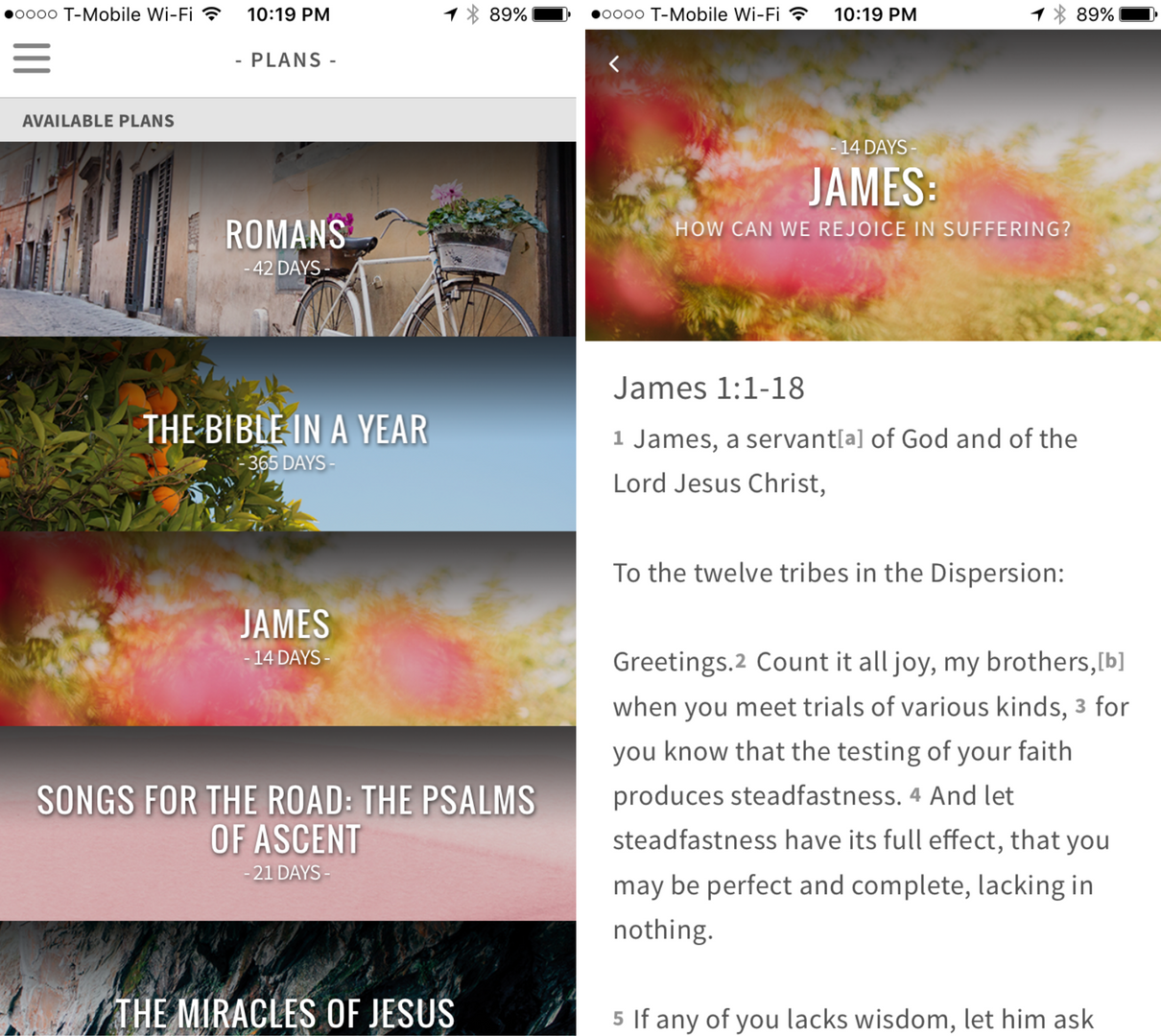
This app is for reading the Bible. You can read it by chapter or by devotional. There are devotionals based on themes, on Bible stories, on chapters, etc. I love this app because it’s beautiful and easy to navigate and because it allows me to read the Word on-the-go.
5 | Bloglovin’
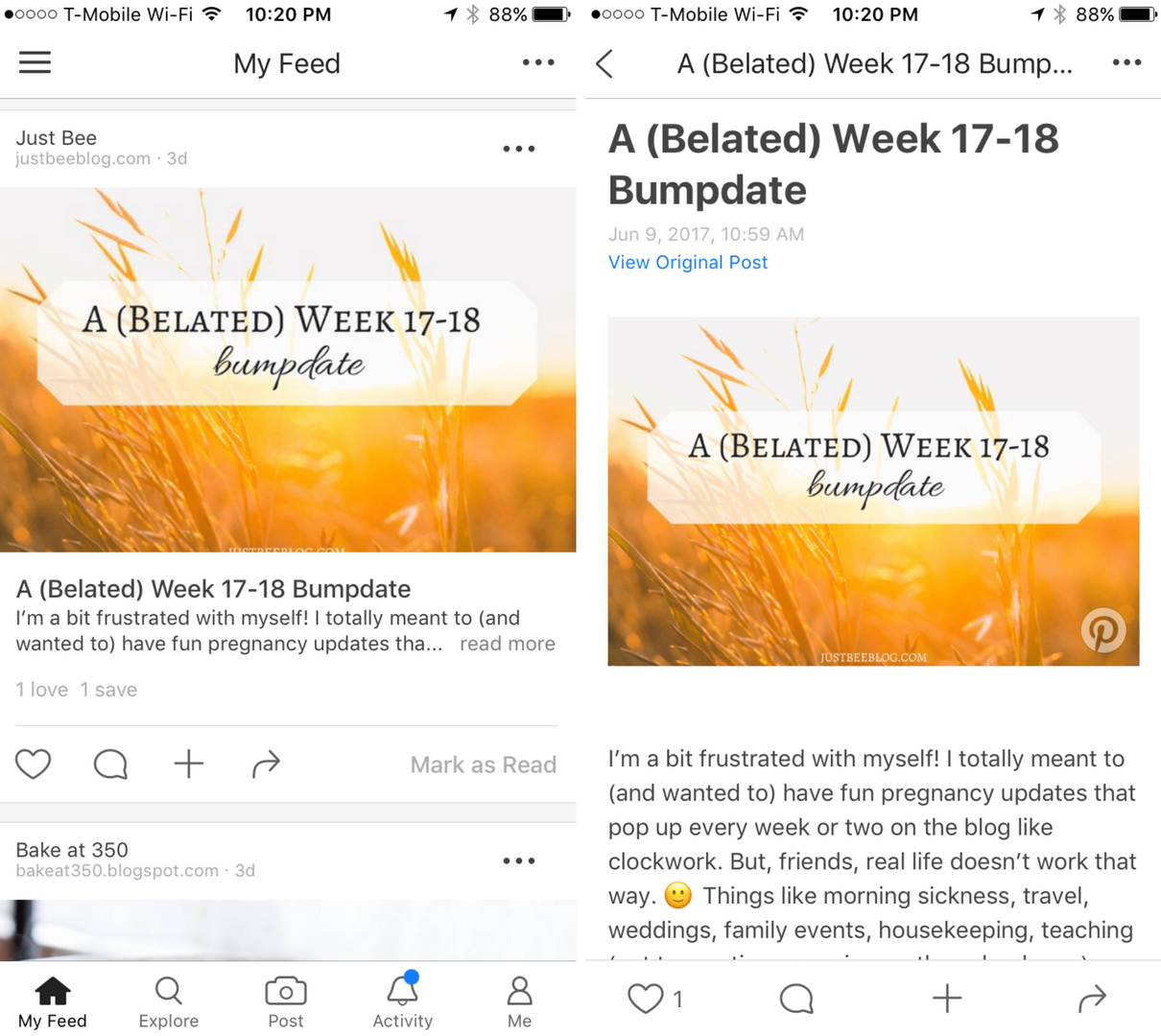
If you read a lot of blogs, you need Bloglovin’! The easiest way to describe the app is to say that it’s like Instagram but for blog posts. You follow bloggers you like and their latest posts show up in your feed. (My blogger friend Hannah is screenshotted above–check out her great blog here!) This is so much easier than having 27 blogs bookmarked on your computer.
6 | Amazon
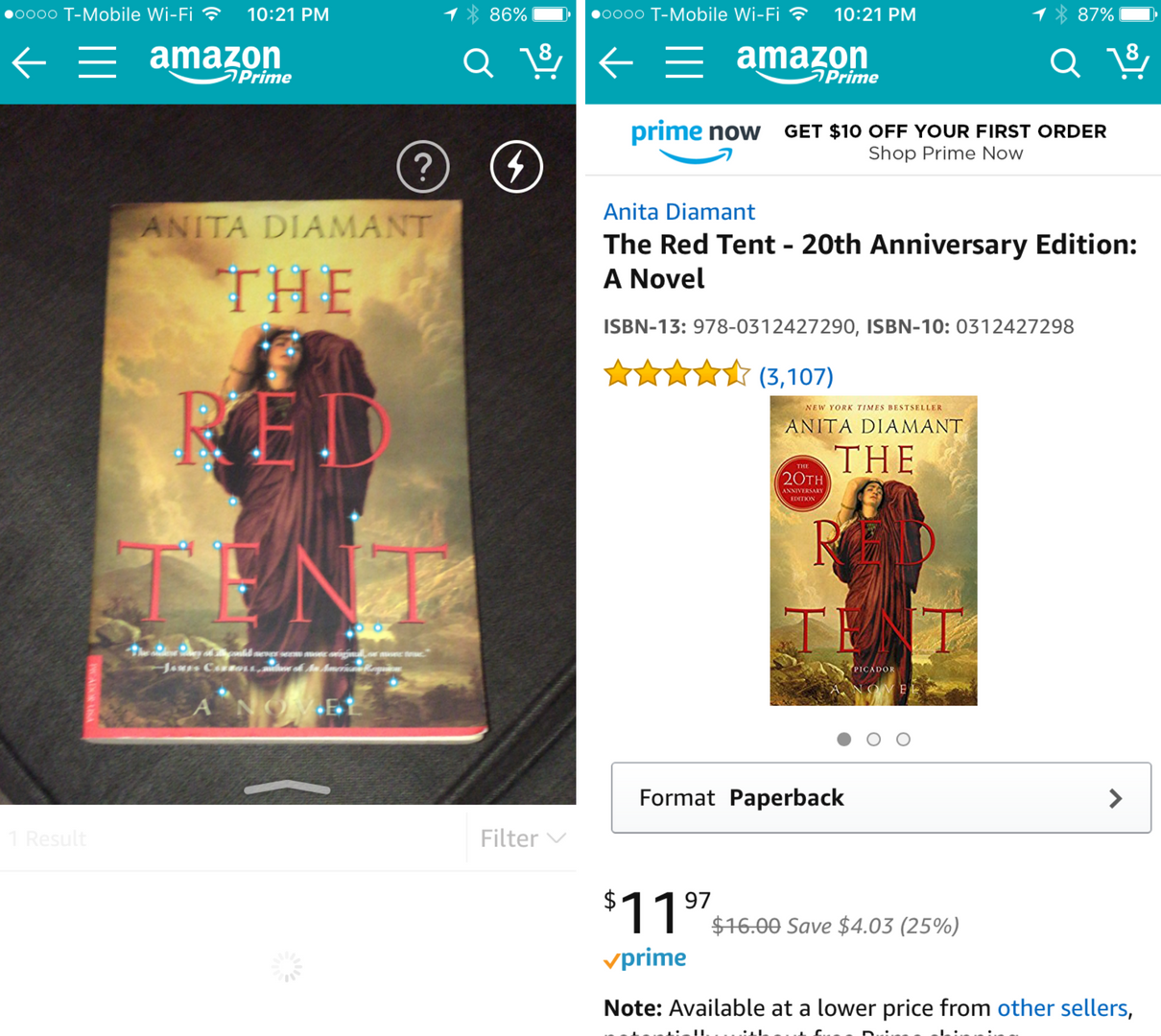
I love the Amazon app for all the typical things it does (like dwindle my bank account), but I really adore the photo scanner tool! Once clicking on the magnifying glass in the upper righthand corner, there’s a camera icon. Once you click it, you’re able to take a photo of any item AND AMAZON MAGICALLY FINDS IT. The photo doesn’t even have to be good–I took the one above in a dark room around 10:30pm and the app immediately pulled up the correct listing. (You can also take a photo of a product’s barcode.) I use this every time I go shopping; when I’m in a store and want to see if Amazon has a better price, I scan the item I’m looking at. So easy, so useful.
7 | Moment

This app is terrifying. It tracks how many times you pick up your phone a day, how many hours you’re on it, what apps you’re using, etc. Terrifying, I tell you. I’ve been working hard on cutting down the hours I spend on my phone (I deleted Facebook and Twitter, among other things), and I still hit 3-4+ hours/day! Knowing that Moment is tracking me, I am more thoughtful about mindlessly picking up my phone and my numbers are starting to improve. This is the app no one wants but everyone needs.
8 | Kindara
I use Kindara to [meticulously] track my cycle, which is quite personal, hence the lack of screenshots. Kindara is the app I use to prevent pregnancy (I use the Fertility Awareness Method–post on that coming, read this book if you want more info., affiliate link), and it’s what I’ll use to encourage pregnancy when it’s time. I love, love, love Kindara. It has completely changed my life and allowed me to be incredibly in-tune with my body.
9 | Notes
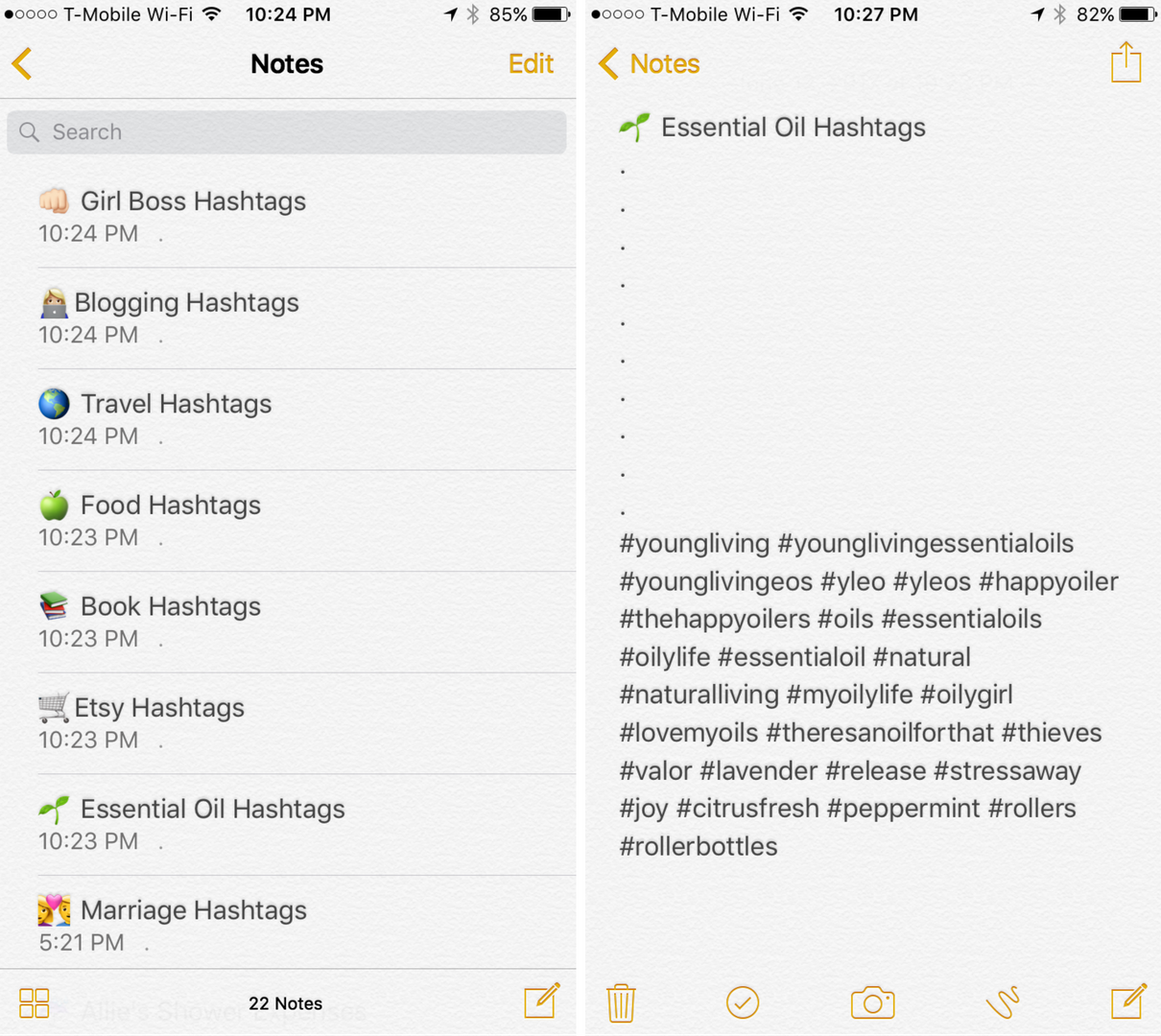
As you can see, I use my Notes app to store lists of hashtags for Instagram. I have no interest in researching and typing relevant hashtags every time I post a new photo, so this is a great shortcut. I’ve spent hours researching and curating lists for many different topics (I have 22 notes!), and when I post about that topic on Instagram, I copy and paste the hashtags. Insanely helpful and a great time saver after the initial investment!
// What are your favorite apps?
Thank you for reading/watching! You can find me online on Facebook, Instagram, Pinterest, Twitter, and YouTube. If you’d like to be alerted whenever I publish a new post, you can follow me on Bloglovin’ or subscribe via email. Take a look at my Etsy shop where I sell tees, totes, sweatshirts, and pillow covers! Are you a blogger too? Check out my Blogger Mentorship Program.


Wow, I’m going to try out that Moment app… Sounds like it could be really eye-opening! I love Wunderlist too. Daniel told me that Microsoft is planning to shut it down though… 🙁 Whether it’s true or not, we have been looking for a good alternative.
I will straight-up lose my mind if Wunderlist gets shut down!! If you find a good alternative, let me know. #WunderlistForever 🙂 Thanks for reading, Emily!
The Moment app….wow! I am torn because I really want it so I can be more productive, but I am also really scared to realize just how many hours I spend on mindless social media/web surfing. You’re right, though, I definitely need this app!
You should try it! It’s eye-opening for sure.
I downloaded the Moment app after reading your post a few months ago about the apps you deleted to gain back time. So. Terrifying. Oh the guilt. It makes me sick! I’m trying to be better as well. Moment helps so much. The only thing I don’t love about Moment is having to keep the app running in the background in order to track; it drains my battery. I am going to have to try Prime Photos!! I’m always constantly running out of storage that I don’t have the space to download extra apps, haha. Thank you for the wonderful suggestions!!
I know!! It drains my battery too. 🙁 And definitely try Prime Photos! It’s a game-changer.
This is a great post! I love hearing what apps other people love! I’ve never used the Canva app on the go before, but that is a great idea. I love Canva. 🙂 Also, I feel so honored that you included my screenshot and blog in this post – thank you! I definitely am curious about Moments now…but I have a feeling it’ll be pretty horrifying! Haha!
Thanks, Hannah! And yes, Moment is highly horrifying 😉
I’ve never used Wunderlist; however, based on your description, the Notes app can be used to accomplish the same thing. My husband and I have a shared Note for groceries and other household items we need. It’s awesome! … I’m still building up the courage to download Moment. Maybe one day. … Great post. Thanks for sharing!
I really like Wunderlist because when you check items off it makes the most satisfying “ding” sound! 😉 You gotta download Moment…it is eye-opening! Thanks for reading, Tiffany!
Thank you so much for sharing this, there’s some apps here that I’m going to find more than useful 🙂 I love the idea of Wunderlist, mostly because I love being organised so, I’m definitely going to have to check that out! Canva also looks soooo good, it just looks so much more easier and accessible to use!
Anyway, have a great Thursday 🙂
Chloe @ https://girllgonerogue.blogspot.co.uk/
If you’re into organization, you’ll love Wunderlist! 🙂
I love following your Instagram! Just curious why I’ve started to see you hashtag with the “.” on many lines before the hashtags start?
Just for aesthetics. Without the dots, the hashtags clutter the comment section when scrolling through Instagram.
Oh Wunderlist looks so nice! My husband and I have used Cozi for the last few years and we love it! it is very similar – we sync lists. However the downfall is the ads… we use the free version, but you can pay $30/year to use it without ads and with extra features. We’ve survived just fine without the extra features, but we use it for our calendar, groceries, to-dos, etc. It is life changing! SO if something does happen to Wunderlist, I recommend Cozi as a back-up! Just the free version is fine. 😉
Thanks for the recommendation! I really appreciate it!
Excellent list!! I use Wunderlist, Canva and Bloglovin daily. I also use a period tracker, and that has been so eye opening.
I’m very curious about Moment….but also scared to see what it says! Kinda like Fitbit tells me how little I’m doing versus how great I’m doing, haha! Oh, and storing your hashtags is brilliant!
Hey Kristen! How cool that we love the same apps! 🙂 Moment is scary, but a necessary kind of scary!!